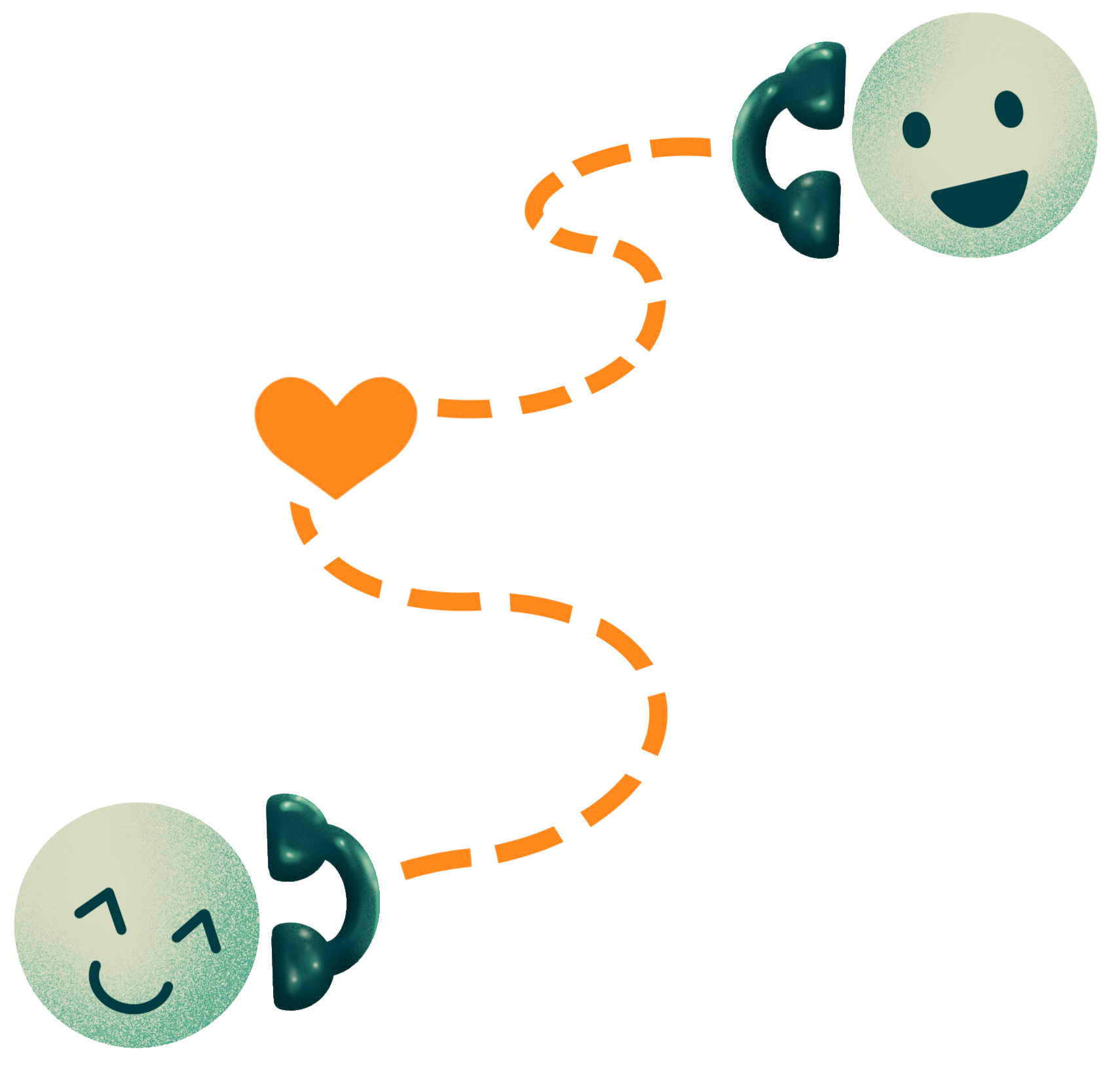Explore Our Digital Equity Resource Kete
Type a keyword into the search bar or look through our tags to find what you need.
If you can’t find what you’re looking for or you have resources to add, fill out the form in the link below, or reach out to us on kiaora@digitalequity.nz
Tags
- 3G Shutdown
- Access to Technology
- Advocacy
- Affordable Connectivity
- Business Support
- Children/Young Adult
- Community/Wellbeing
- Computer Literacy/Education
- Constellations
- Corporate Partnership
- Covid-19
- Cyber Security/Online Safety
- DE Training
- Digital Capability
- Digital Equity
- Digital Inclusion Index
- Economic Development
- Elle Archer
- Factsheets/Guides
- Fibre Broadband
- Funding Source
- Governance
- Government
- Impact/Evaluation
- Index
- Indigenous
- International Standards
- Internet Access
- Kaunuku
- Libraries
- Local Government
- Māori/Maori
- NGO Intermediary
- Older People
- Pasifika
- Podcast
- Research/Reports
- Rural Community
- Statistics
- Strategy
- Telecommuncations
- newsletter
- pānui
Organisation
- ANZ
- AUS
- Adobe
- Aiko Consultants Limited
- Alliance for Affordable Internet
- Anthropological Forum Journal
- Arataki Systems
- Australian Digital Inclusion Alliance
- Australian Digital Inclusion Index
- Australian Government
- BNZ
- Broadband Expansion and Accessibility of Mississippi
- Canterbury
- Centre for Economics and Business Research
- Citizen Advice Bureau
- City of Casey Council
- Commerce Commission
- DECA
- Department of Internal Affairs
- Digital Inclusion Research Group
- Digital Waitaha
- EU
- Elle Archer
- European Commission
- Far North District Council
- Federal Communications Commission
- First Nations Digital Inclusion Advisory Group
- Global Digital Inclusion Partnership
- Good Things Foundation
- House of Lords
- Infoxchange
- International
- Internet NZ
- Journal of Enterprising Communities People and Places in the Global Economy · October 2025
- Lee Timutimu
- Lloyds Bank
- MDLS Team
- Massey University
- Motu Economic and Public Policy Research
- NDIA
- NZ-Wide
- National Telecommunciations and Information Adminstration
- New Zealand National Library
- Northland
- Ofcom
- Productivity Commission
- Scottish Government
- Singapore
- Singapore Government
- Spark Foundation
Latest Additions
Latest Additions
Latest Additions
Latest Additions
Frequently Searched Resources
-

Internet Access
-

Digital Skills
-

Cyber Security
-

Research & Reports
The Report into Affordable Connectivity 2024
The Digital Equity Coalition Aotearoa (DECA) is urging the New Zealand Government to establish a Digital Equity payment to ensure internet access for low-income families. Revealed in DECA's Affordable Connectivity in Aotearoa report, 58,000 families in Aotearoa currently are without internet connectivity. This initiative would directly address their critical needs.

Glossary of Terms
-
The base unit of information in computing. It is also the base unit of measuring network speeds. A single piece of information is equal to 1 bit. Network speeds tend to be measured by bits per second — using kilo (1,000), mega (1,000,000), and giga (1,000,000,000). A bit is a part of byte; they are not synonyms. Bit is generally abbreviated with a lowercase b.
-
The maximum amount of data transmitted over an internet connection in a given amount of time. Bandwidth is often mistaken for internet speed when it's actually the volume of information that can be sent over a connection in a measured amount of time – calculated in megabits per second (Mbps).
-
Broadband is a high-speed internet connection that allows users to access the internet and online services faster than dial-up. Broadband speeds can vary depending on the technology and service level.
-
The digital divide is the gap between those who have access to technology, the internet and digital literacy training and those who do not. It affects all generations – both rural and urban communities – and a wide variety of industries and sectors.
As opportunities created by the internet increase, so do inequities for those who do not have access to the technologies, tools and skills needed to participate in the increasingly digital world.
-
Digital equity is achieved when every person and community has the necessary information technology resources to participate in society, democracy, and the economy fully. The term encompasses not only access to devices and the Internet, but also the ability to use and benefit from them effectively. Digital equity is our ultimate goal.
-
Digital inclusion refers to the initiatives and actions we undertake as we work towards digital equity. Digital inclusion is the means to achieve the goal, Digital Equity.
-
Fibre broadband uses fibre-optic cables to quickly connect the internet from the exchange to your home or business. This is much faster than copper cables, carrying data over large distances at the speed of light.
-
The Internet is not like a telephone network. The global Internet consists of tens of thousands of interconnected networks run by service providers, individual companies, universities and governments. In most countries, a telephone network is run by a single company for several years at a time. Open standards are what enable this network of Internet networks to communicate. And they’re what make it possible for anyone to create content, offer services, and sell products without requiring permission from a central authority.
-
Since mobiles became a thing, the technology that supports them has constantly evolved. The ‘G’ in 3G, 4G and 5G stands for ‘generation’ – that is, they’re the third, fourth and fifth generations of mobile technology. The 2G and 3G services will be switched off in Aotearoa New Zealand on the 31st of December 2025.
Each generation brought us something slightly new:
2G let us send SMS and MMS text messages.
3G brought us mobile internet.
4G improved on 3G's mobile broadband speeds, making things like video streaming possible.
5G offers faster speeds and lower latency, with more compatible devices able to use it simultaneously without slowing down the network.